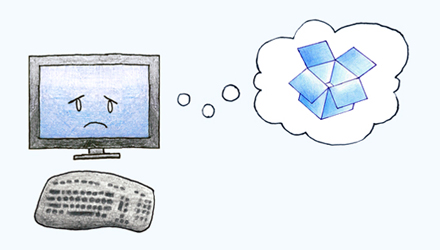| ||||
| ||||
|
martes, 28 de septiembre de 2010
Start using Dropbox!
lunes, 20 de septiembre de 2010
Welcome to Dropbox
| |||||||
| |||||||
 © 2010 Dropbox © 2010 Dropbox |
jueves, 16 de septiembre de 2010
Marcelo Granada invited you to Dropbox
| ||||
| ||||
|
Suscribirse a:
Entradas (Atom)